When doing a blog posting, select the word or part of a sentence in your blog you want to make the link – what I normally do is make the link to my website homepage, or a specific page in my website, or the website I want to link to in my specific case, at the end of each posting – please see http://www.travel-southafrica.blogspot.com/ . So, select the part you want to make the link, as below:
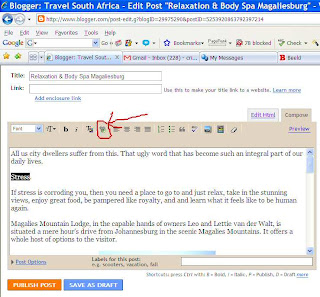
Once selected (highlighted), click on the icon I have indicated in the screenshot above with a rather jittery red arrow. This screen opens:
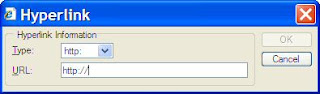
Now decide to which page in your site you want to make the link to. Let’s use our website –www.o5webdesign.com as an example.If I want to make the link to my website’s homepage, this is what I will fill in here:

That link will take the person who clicks on it once I am finished, to the homepage. Sometimes I want to make links to inner pages of my website – maybe the blog posting is applicable to the content on one of my inner pages. So I will decide which page – then the easiest is to copy & paste the URL of that specific page to use here to make the link:

See where I circled it in red? Select (highlight) that and copy it. Then paste it in on the blog:
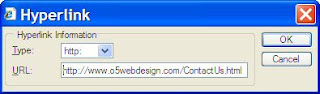
NOTE – see how it displays here – ONLY ONE http:// - followed IMMEDIATELY by www.yourownsite.co.za/
Now click OK.
Now click PUBLISH POST
That is it – view your blog and click on the link to check that it works correct – all done. Now do this every time you do a posting, and in doing so you create a valuable inbound link to your site every time.
Have fun!
No comments:
Post a Comment